foxGUIbGUI Creator for Ruby + Fox |
|
Guide Contents
foxGUIb Start PagefoxGUIb lets the Ruby programmer create graphical user-interfaces quickly, using the Fox toolkit. Rather than write code to produce a GUI, it allows point-and-click creation. It produces Ruby code as its output. Ruby, Fox, and foxGUIb are multi-platform, including Linux and Microsoft Windows Here is a screenshot of it in use, showing:
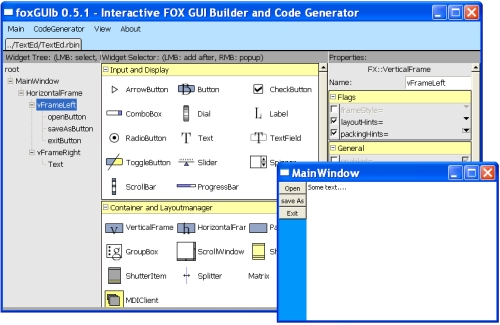
There is an FAQ at http://www.eqqon.com/index.php/FoxGUIb/FAQ foxGUIb is written in Ruby, by Henon (Meinrad Recheis ) and is free, under the Artistic license. To get foxGUIb, look at the installation page in the guide.
|